
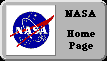

General HintsThese hints are for my own system--Netscape 3.01 on a Macintosh. Your browser may have other, equivalent features.You can make the text more legible by using a larger font:
--Select General Preferences. --Got to option Fonts and increase the size to 14 or even 18.
To Disable Images
--On the menu bar, go to Options menu. Note that the line "Auto Load Images" is checkmarked. Click on it and checkmark disappears. No images will
now be loaded, unless you click on the substitute icons inside the document. Disabling the images speeds up loading from the web--although in "Stargazers" images load quickly, most of them are small and have reduced palettes. To get the most out of "Stargazers" take your time.... a great deal of material is covered here, and it is best assimilated one small portion at a time. Some parts (especially among those marked "(a)" etc.) can be skipped or skimmed.
--Use the Glossary You may send me questions at the e-mail address on the bottom of the page, and I will answer as many as time allows . Please include your full name, age (or grade, college year, science background), regular mail address and e-mail address at which you are sure to be reached (it's frustrating to compose a detailed e-mail reply and have it bounced back as undeliverable!). Also, please, only questions that are significant to you--I won't do students' school assignments for them! In the future, if "Stargazers" adds a question-and-answer section, I may use some of the questions received, without identifying the writers (I might use first names or locations, though).
|
Author and curator: David P. Stern, u5dps@lepvax.gsfc.nasa.gov